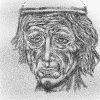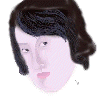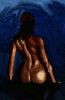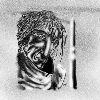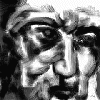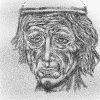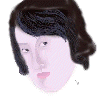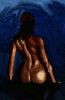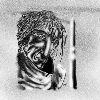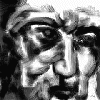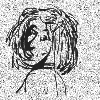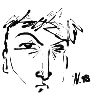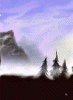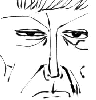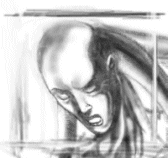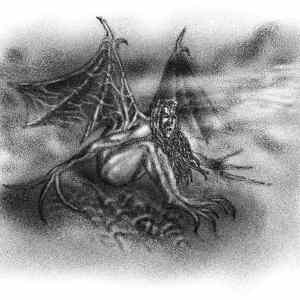
|
Latest addition to the gallery, July 4th 1998.
Paint shop pro 5.01 native, with Undo disabled for the reasons stated
above. Nobody but me seems to be paying much attention to the Undo situation.
I guess people don't draw fast enough to notice it.
I find myself somewhat addicted to this program, for the sheer simplicity
of it's use. I haven't used Painter in a while now. I draw mostly at the
spur of the moment, and I guess it's long loading time is enough to put
me off :). Opening psp is just about as fast as opening notepad or reaching
out for a pencil. Also, I like the presets: drawing in grey over white,
you can use the right button to erase, by default, and using the +/- keys
for zooming is a relief. Who wants to go clicking over a stupid zoom tool
in the middle of a sketch ? Please !...
Also, I am enjoying the look of the pencil tool. It's not nearly as
subtle as the painter 5 look, but I enjoy precisely it's sort of rough
and dirty texture...
My advice : Try the shareware and then buy it. But "bitch" about the
undo before you do so !
|